The Ultimate Guide to Indie Game Developer Tools
13 November 2024Introduction
So you want to build a game—congratulations on taking the first step into game development!
If you’ve started researching game developer tools, you’ve likely come across well-known software like Unity, Unreal, and Aseprite. These are fantastic resources, but there’s a whole game development toolkit out there beyond the basics.
Many of these options can make the game development journey easier, especially if you’re just getting started. From project management to animation and multiplayer integration, these tools support every stage of development. This ensures you stay organized, streamline your workflow, and bring your vision to life.
Here, we’ll introduce some of the most useful softwares for indie game developers. This list is for game developers at the beginning of your indie dev journey or looking to expand your basic toolkit. And if some of these game developer tools are new to you, don’t worry! This post is here to help you discover options that might fit your needs.
Note: Many of these tools are open-source or free to access, making it easier for new developers to get started. This list is by no means exhaustive, so stay tuned for upcoming in-depth posts in each category!

1. Planning and Organization Tools
Managing a game project is a complex, ongoing process. Without organization, it’s easy to lose track of ideas, tasks, and deadlines, especially as a solo developer or a small development team. These tools help indie game developers keep the project on track from concept to completion:
- Trello – An organizer’s heaven, a visual project management tool that uses boards, lists, and cards. This helps teams plan tasks, milestones, and deadlines.
- Notion – Combines documentation, project management, and note-taking in one space. Quite perfect for managing game development processes.
- HacknPlan – Designed for game developers, this tool blends project management with game design documentation. It also includes popular integrations like Discord.
- Miro – An online whiteboard great for mind mapping, brainstorming, and visualizing game mechanics or level designs.
Key Takeaway: Good planning keeps your game development on track, especially for indie teams. These tools make project management easy, identify blocks and keep everyone in sync. Want more? Check out our in-depth exploration of planning and project management tools here.
2. Sound Design and Audio Tools
Sound design is essential in creating immersive game worlds. Here are some top audio tools for indie developers:
- Bfxr – Simple yet powerful, this sound effect generator creates lovely retro-style sound effects.
- Audacity – An open-source audio editor. Ideal for quick sound edits, voiceovers, and simple audio effects.
- FMOD – This software allows game developers to create adaptive, dynamic audio that reacts to gameplay in real-time. FMOD is a great option for adding interactive sound effects and music. This is especially helpful if you’re building a more complex game, where sound plays a big role in player experience.
- Wwise – Another middleware favorite, Wwise supports complex soundscapes and interactive audio. It’s often used for larger-scale indie projects. It’s especially useful for games that involve changing environments, as it enables audio to shift seamlessly in response to gameplay.
Key Takeaway: Quality sound can elevate gameplay experiences. These SFX tools allow indie game developers to create complex audio environments without needing a high-budget studio setup.
3. Animation & Art Tools
Creating high-quality visuals is a must for any indie game developer, and these animation and art tools can help bring assets to life:
- Spine – Popular for 2D skeletal animation, this tool is especially useful for creating smooth animations for mobile and indie games.
- Spriter – A modular animation tool that allows for efficient 2D character and object animations.
- Blender – A free, open-source tool for 3D modeling and animation. Perfect for indie teams working with 3D assets.
- Krita – Open-source painting software. Often used for concept art, character design, and texture creation.
Key Takeaway: Animation and visual asset creation are time-consuming crafts. These game development tools make it easier for small teams to create polished, high-quality visuals.

4. Game Engines
This one’s a toughie–choosing the right game engine for your game. Here are some of the most popular engines in the market, helping developers build, test, and deploy projects. Their popularity means it’s easier to find tutorials for them online:
- Unity – One of the most widely-used engines for 2D and 3D games. They have an active asset store and a vast community of developers.
- Unreal Engine – Known for high-end 3D graphics and realistic environments. Ideal for visually intensive indie projects.
- Godot – A flexible open-source engine gaining popularity. Strong capabilities for both 2D and 3D game development.
- GameMaker Studio – A powerful 2D engine that offers drag-and-drop features. Easy prototyping and game creation.
Key Takeaway: The right engine can make all the difference, providing features you need for your game style. We’ll be covering this in more detail in a future article, to help you get a better understanding of game engines.
5. Visual Scripting Tools
We get it, coding is a nightmarish skill to pick up. For non-coders or those who prefer visual workflows, these tools offer a code-free approach to game development:
- PlayMaker (Unity) – A visual scripting tool within Unity, perfect for creating gameplay mechanics without coding.
- Blueprints (Unreal Engine) – Unreal’s built-in visual scripting system. Ideal for creating complex game logic and visual effects.
- Bolt (Unity) – Another popular visual scripting tool for Unity. Integrated in-engine to allow easy logic building.
- GDevelop – An open-source game engine with a visual scripting interface. Popular for developing 2D games without any coding.
Key Takeaway: Visual scripting tools offer an accessible, fast way to prototype and install game mechanics. It’s an easy solution for indie developers who want to focus on design rather than coding. And frankly, bugs are terrifying, whether they’re creepy crawlies or crawling creeps.
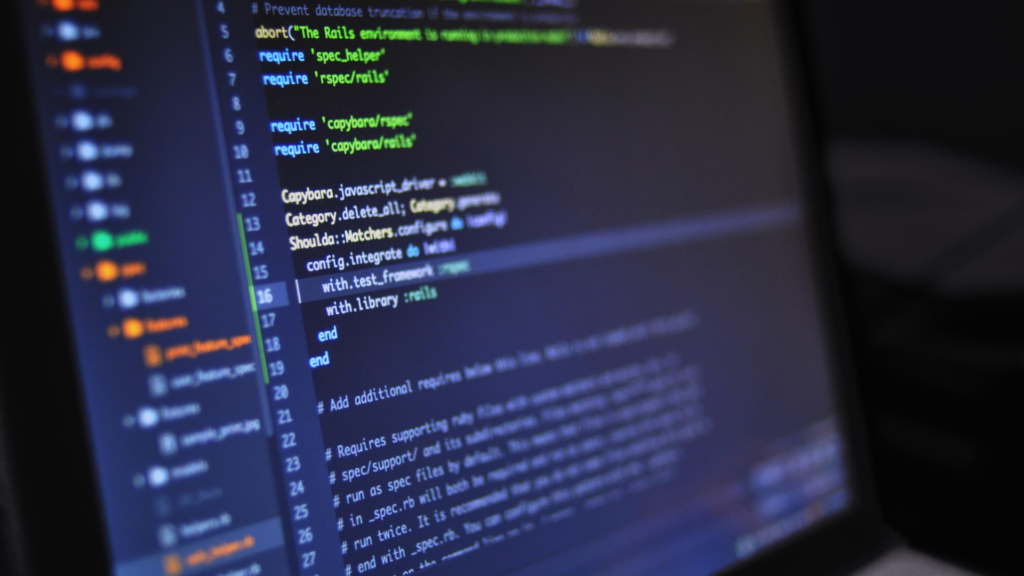
6. Version Control & Collaboration
If you have siblings, you’ve likely gotten in trouble together with your parents. That moment where you both agree on a story before meeting your ‘makers’–literally–is called version control. Version control manages code changes, file versions, and collaboration. It’s a key factor for smooth game development:
- Git (GitHub/GitLab) – Popular for tracking code changes and collaborating with team members. Essential even for small indie teams.
- Plastic SCM – Tailored to game development. Excellent support for handling large files and assets.
- Perforce – Known for handling larger projects and a common choice for managing extensive asset files.
Key Takeaway: File conflicts can create bottlenecks quickly, and lead to blame games. Version control tools help game developers prevent file conflicts and allow efficient work.
7. Analytics & Testing Tools
Testing and gathering feedback are critical steps in refining your final product. We don’t want the game to crash right on release day. These tools help track player behavior and identify bugs:
- GameAnalytics – A free tool that tracks player behavior, retention, and monetization. Popular with indie devs.
- Crashlytics (Firebase) – Tracks real-time crashes and bug reports. Identify your issues as they occur. It comes free with Google Firebase.
- TestFlight (iOS) and Google Play Console – Essential for mobile developers to test on real devices. Gathers valuable player feedback.
Key Takeaway: These game development tools allow indie developers to track player experience, fix bugs, and refine gameplay. This helps game developers prepare for a successful launch.
8. Narrative Design & Writing Tools
The dialogue of The Witcher III alone was the length of over 4 novels. Your characters are more talkative than you think. For story-heavy games, these tools are ideal for managing dialogue, choices, and narratives:
- Twine – A go-to tool for creating interactive, branching stories. Used in text-based or narrative-driven games.
- Ink by Inkle – A narrative scripting language for creating complex interactive stories and dialogues. Integrates into existing game engines like Unreal and Unity.
- Articy: Draft – Comprehensive software for narrative design and dialogue management. Especially popular for non-linear storylines.
- Scrivener – Long-form writing software often used to organize game narratives, dialogue, and lore.
Key Takeaway: Your story can make or break your game! Narrative tools help game developers organize and apply complex story structures. You’ll need consistency and depth in your storytelling.
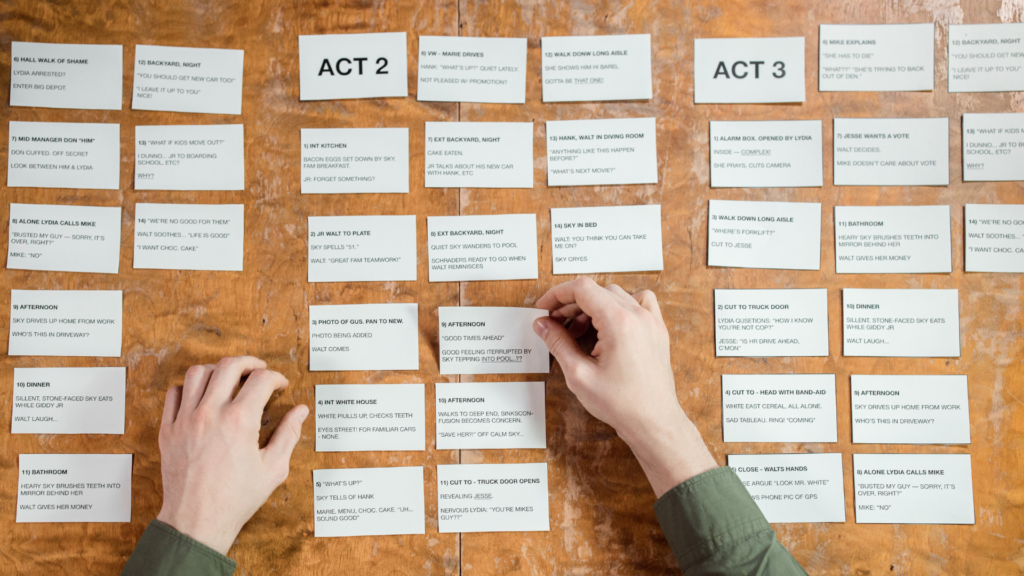
9. Game Design Documentation Tools
Your Game Design Document (GDD) is your game’s sacred text! Well-organized documentation keeps all aspects of game development on track. Here are tools ideal for building a detailed Game Design Document (GDD):
- Google Docs – Collaborative, simple, and accessible. It’s a popular choice for documenting game design ideas and keeping teams aligned.
- Notion – Combines databases, note-taking, and project management, ideal for structured GDDs.
- Confluence – A wiki-based documentation tool for organizing detailed GDDs and storing assets.
- Obsidian – An open source markdown-based tool known for linking notes. Ideal for modular GDDs and managing interwoven game elements.
Key Takeaway: Documentation tools allow teams to structure design details and game mechanics. You can track and organize all aspects of your development.
10. Pixel Art Tools
From Undertale to Stardew Valley, pixel art is making a comeback and here to stay! For retro or stylized games, pixel art tools help create detailed visuals in pixel form:
- Aseprite – A widely-loved pixel art editor known for animation features and layer support.
- Piskel – A free, open source browser-based pixel art tool. Perfect for quick designs and sprite animations.
- Procreate – Not specifically pixel art-focused. It’s powerful for artwork, basic animation, and supports pixel art.
- Pixilart – Another free, web-based tool, ideal for basic pixel art and small animations.
Key Takeaway: Pixel art tools can create detailed, retro-style visuals and animations. With retro styles making a comeback, it’s essential for many indie game aesthetics.
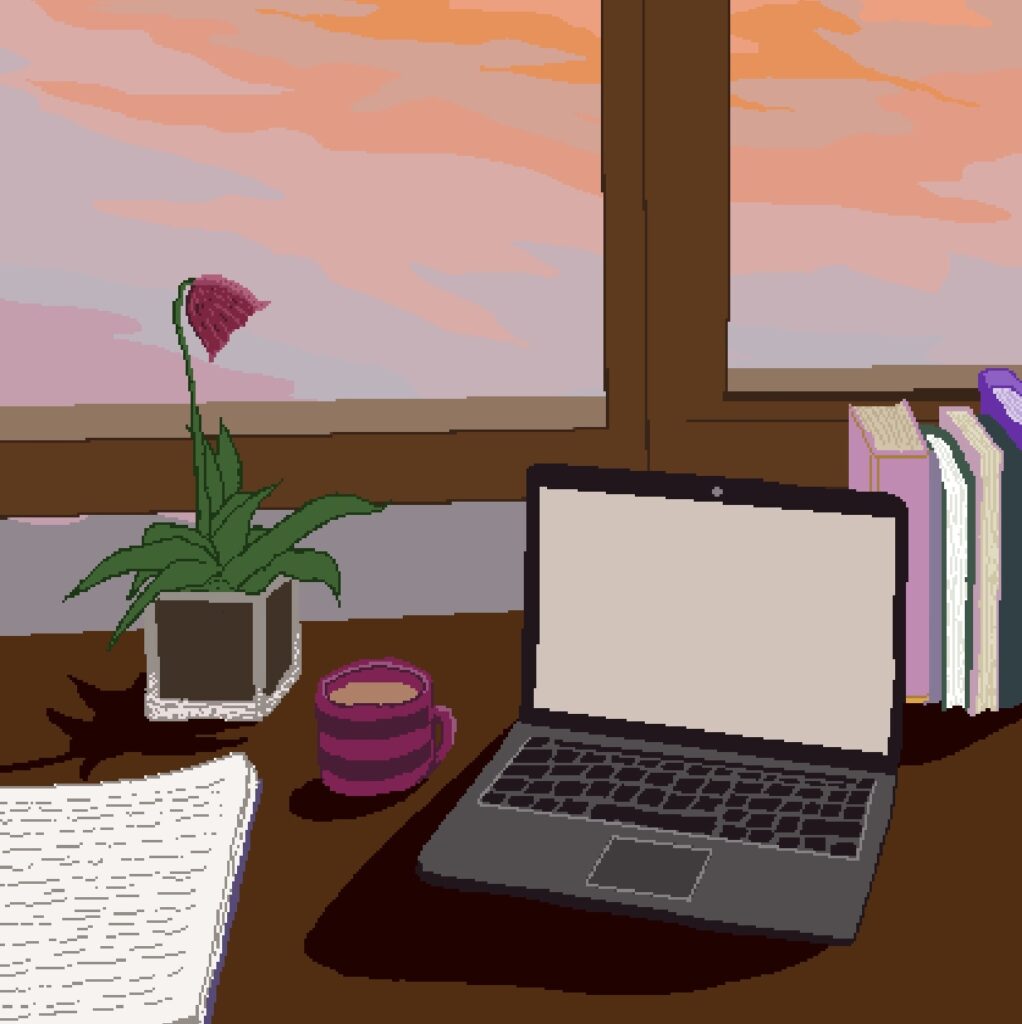
11. Networking & Multiplayer Tools
If your game takes off, people might ask if it is multiplayer. Who wouldn’t want to share their favorite new game with their friends? Adding multiplayer functionality can be complex, but these tools can streamline the process:
- Photon – A popular solution for real-time multiplayer networking, supporting matchmaking and player synchronization.
- Mirror (Unity) – A Unity asset that simplifies multiplayer game development. Offers peer-to-peer setup.
- Normcore – A multiplayer framework designed for VR and AR experiences. Ideal for indie developers experimenting with VR.
- Steamworks SDK – A suite of tools for integrating Steam’s social and multiplayer features into your game.
Key Takeaway: Networking tools make adding multiplayer functionality manageable for indie game developers. This streamlines your behind the scenes setup.
12. Integration & Middleware Tools
When two people speak different languages, an interpreter helps them communicate. In the same vein, middleware helps integrate your game with software outside it. These middleware tools handle complex integrations that add depth to indie games:
- FMOD – Essential for integrating interactive audio and soundscapes.
- PlayFab – A backend service with multiplayer, player data, and leaderboard functionalities.
- ChilliConnect – Cloud-based services for leaderboards, matchmaking, and player data management.
- Epic Online Services (EOS) – Offers cross-platform services like achievements, matchmaking, and leaderboards.
Key Takeaway: Middleware tools handle backend (behind the scenes) functions. This helps indie game developers integrate features like multiplayer or dynamic audio seamlessly.
Conclusion
Indie game development is a multifaceted journey, and the right tools can significantly impact your project. This guide is just the beginning—stay tuned as we explore each tool category in greater detail. We’ll be sharing insights and tips on how they can best support your development process.
Did we miss any of your go-to game developer tools? Share your favorites in the comments, and keep an eye out for more in-depth articles on each game development tool category!
Ameera Rahaman | Content Manager